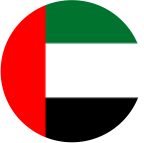Do you have a set budget in mind while building your gaming PC? This guide will take care of you! Since you get to assemble every component yourself, building a gaming PC can be an exciting and engaging experience.
It's more than just buying parts – it's about creating personalized PCs that run your favorite games smoothly. Although it might seem intimidating at first to build a gaming PC from scratch, don't panic! The trouble is worthwhile.
And the best part is, once you've built your gaming PC, you'll have a machine that is made according to your needs, budget, and requirements. So without further ado, let’s get started:
6 Steps to Building Your Gaming PC
Let's dive into the steps that will help you build your gaming PC. Here are the main steps you need to follow:
-
Set a Realistic Budget
Before doing anything else, make sure to determine how much money you're willing to spend on your gaming PC. This will assist you in selecting the kind of gaming PC that best suits your needs and preferences.
-
Choose the Components of the PC
The next step is to do some research and select the main components of your gaming PC. Here are the key ones:
- CPU (Central Processing Unit): The CPU is also called the brain of your PC. It handles all the calculations and instructions. So make sure to invest in a decent and powerful one.
- GPU (Graphics Processing Unit): This part is responsible for rendering and displaying the graphics in your games. It's an important component for a seamless gaming experience. Go for good-quality options if you want amazing graphics when gaming.
- RAM (Random Access Memory):. The more RAM you have, the better your PC can handle multiple tasks.
- Storage: You'll need a storage device, like an SSD (Solid State Drive) or an HDD (Hard Disk Drive), to store your games, files, and operating system. Go for 1TB or more.
- Motherboard: Make sure the motherboard is compatible with your chosen CPU and has enough slots for expansion.
- Power supply: Choose a power supply unit (PSU) that can provide enough power for your components.
- Case: Pick a case that fits your components and has good airflow to keep your PC cool. You can check plenty of options at ZGames online and in physical stores.
-
Assemble the PC
Once you have all your parts together, it's time to put them to assemble. Follow the instructions that come with your components or search online for guidance.
Start by installing the CPU onto the motherboard, then attach the RAM. Carefully place the motherboard into the case and secure it.
Connect the power supply, storage devices, and other components according to their instruction manual.
-
Install the Operating System
You will need to install an operating system, such as Windows or Linux, after assembling the hardware. The majority of gamers often choose Windows because of its interoperability with video games.
-
Install Drivers and Software
After installing the operating system, download and install the most recent drivers for your components. You might also want to install software, such as performance monitoring tools or game launchers.
-
Test and Optimize
After this, run benchmarks and tests to make sure that your PC is working properly. Adjust settings, update software, and optimize it for better performance.
Build your Dream Gaming PC with ZGames
If you are an avid PC gamer in Saudi Arabia, we have good news for you. ZGames is offering you a vast range of gaming PCs that you can buy.
Moreover, our team can also help you with your dream PC with our selection of parts, which include cases, motherboards, and graphic cards. Our experts are always there to guide you.
Pre-built gaming PCs designed to deliver optimal performance are available from ZGames. ZGames is your one-stop store for all things PC gaming-related.